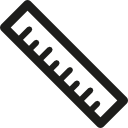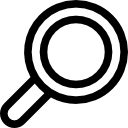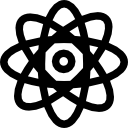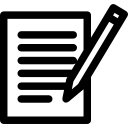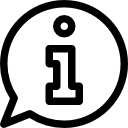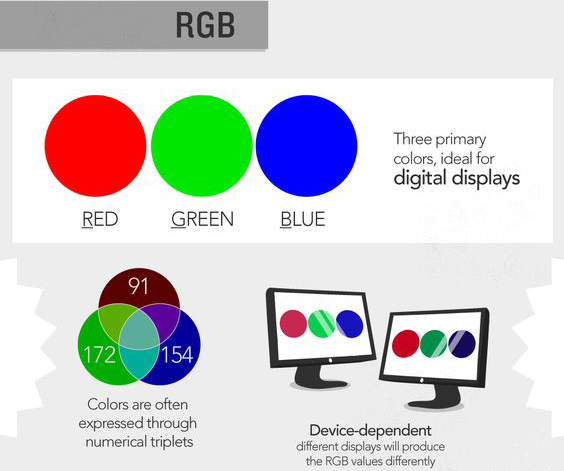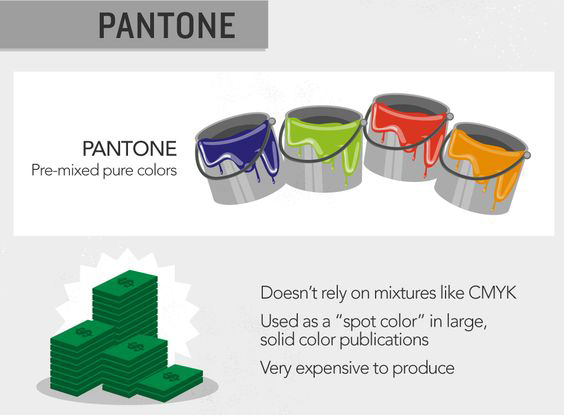|
|
||||||||||||||||||||||||||||||||||||||||||||||||||
CORRECT SIZE
Make sure your file is the correct size before uploading it to web for faster download or sending it to printer. Common File Sizes are: |
|
A0 841mm × 1189mm 33.1” × 46.8” A1 594mm × 841mm 23.4” × 33.1” A2 420mm × 594mm 16.5” × 23.4” A3 297mm × 420mm 11.7” × 16.5” A4 210mm × 297mm 8.3” × 11.7” A5 148mm × 210mm 5.8” × 8.3” A6 105mm × 148mm 4.1” × 5.8” A7 74mm × 105mm 2.9” × 4.1” A8 52mm× 74mm 2.0” × 2.9” A9 37mm × 52mm 1.5” × 2.0” A10 26mm × 37mm 1.0” × 1.5” |
|||||||||||||||||||||||||||||||||||||||||||||||||
IMAGE RESOLUTION
All images used within your design must be saved at: |
72ppi | 300ppi | |||||||||||||||||||||||||||||||||||||||||||||||||
COLOUR PROFILE
Your file needs to be saved out in RGB or CMYK in order for the colours to display or print correctly |
RGB |
CMYK |
|||||||||||||||||||||||||||||||||||||||||||||||||
FILE TYPES
Normally most print shops will prefer PDF, but will also accept InDesign, Photoshop and Illustrator Files |
|
|
|||||||||||||||||||||||||||||||||||||||||||||||||
OTHER FEATURES REQUIRED
|
|
|
.jpg)