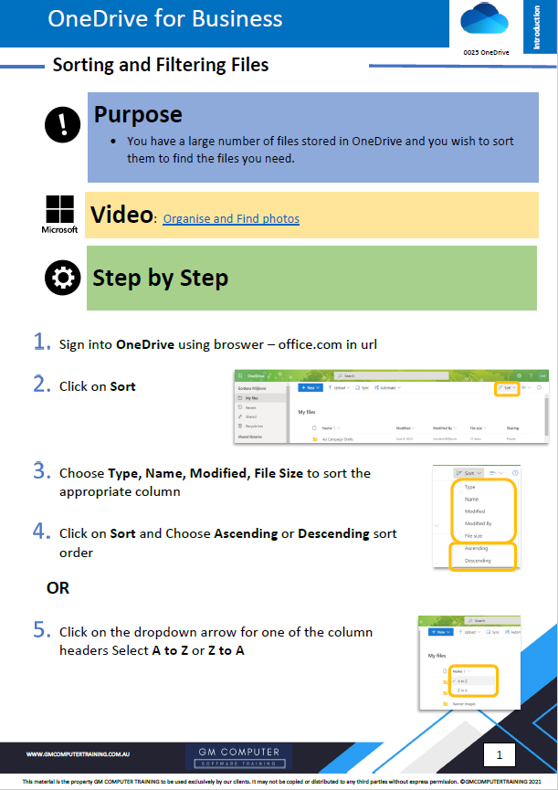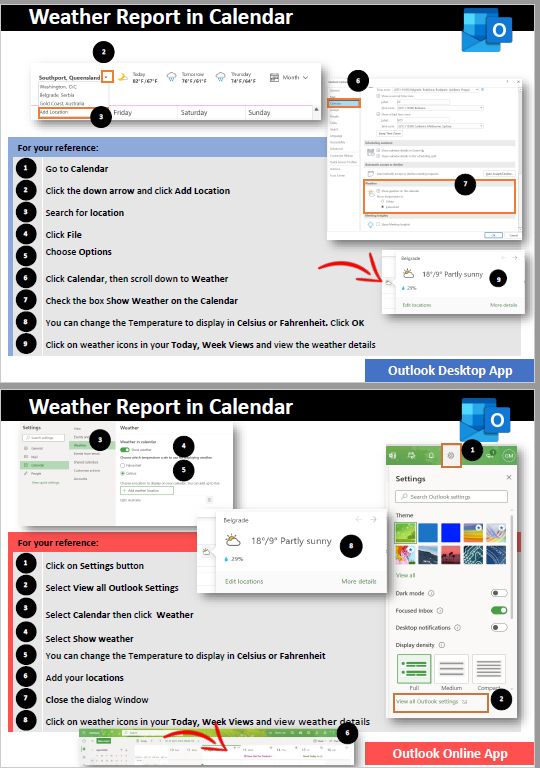We customize all our training to suit your business needs Improve your personal and business productivity by learning how to use Microsoft 365 more efficiently. Here are some of the topics to choose from.

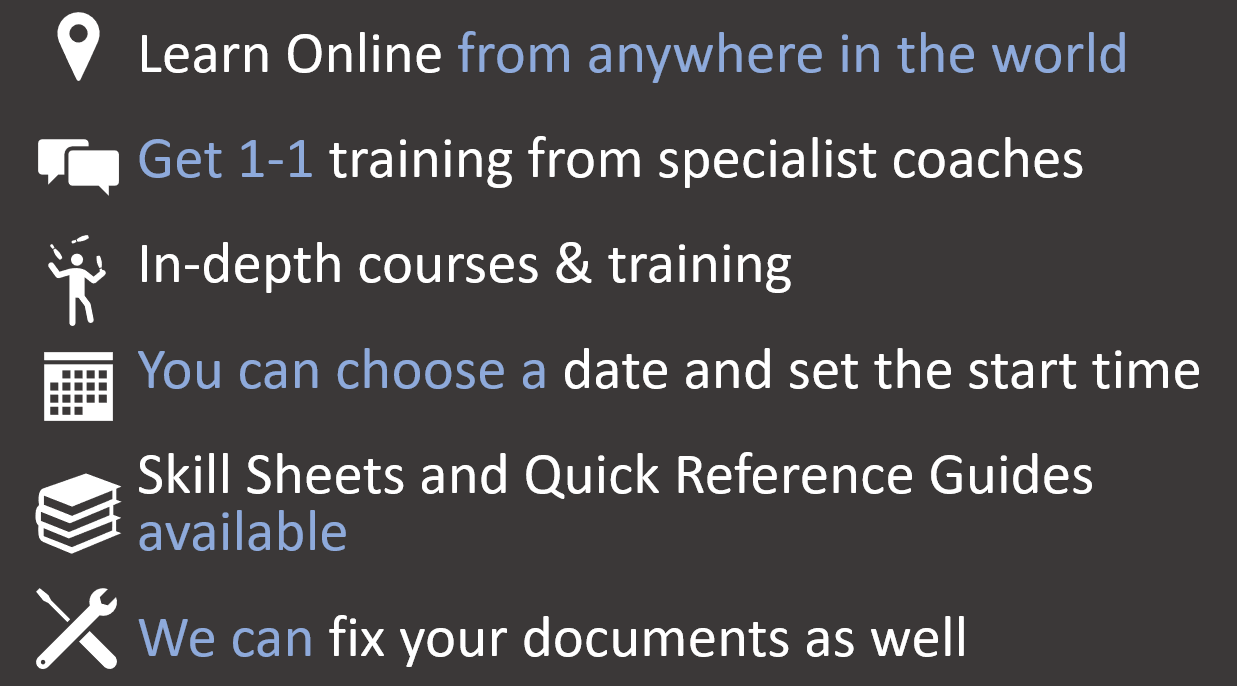
We customize all our training to suit your business needs Improve your personal and business productivity by learning how to use Microsoft 365 more efficiently. Here are some of the topics to choose from.

(90mins) Online Classes
Microsoft 365: Getting Started
.

With Microsoft Access you can build sophisticated database applications to track, report and share information. These courses introduces you to the fundamentals of databases and database design. Using practical business examples you will setup your own Customer Relationship Management database to store common details such as customer contact details, stock control and customer interaction.
Access Introduction (1 day)
Access Intermediate (1 day)
Access Advanced (1 day)
You will be able to build in the basic knowledge and skills to manipulate large workbooks, use functions, manage data and develop templates to increase productivity and practise the applications. Pivot Tables and Pivot Charts, XLOOKUPS, FILTERS,Summarising data, Using Sorting and fi ltering techniques including advanced filtering, Database Functions, Lookup functions and much more.
Excel Introduction (1 day)
Excel Intermediate (1 day)
Excel Advanced (1 day)
Excel Online Web App (1/2 day)
Excel's new Spill feature
Formulas for statistical analysisFormulas for What-If analysis
Formulas for working with text
Mastering VLOOKUP formulas
Mastering XLOOKUP formulas
Mastering INDEX formulas
Mastering FILTER, SORT, UNIQUE formulas
Pivot Tables and Pivot Charts
Sorting and Filtering Lists and Databases
Automation with Macros
Dashboards
Fast Formatting tips
Formulas and Functions - IF Formulas
Top Ten tips
This course is designed to teach the skills to upload, manage, share, and collaborate on files and folder.
Collaborating from Home with Microsoft 365
Sharing Information Across Your Dispersed Team
Microsoft Teams is a collaboration app that helps your team stay organized and have conversations—all in one place.
Connecting with Your Coworkers in Teams
This course is designed to teach the skills to use OneNote as digital note-taking app for your devices.
Capture, Organise and Find your Notes
SharePoint is a Document management and collaboration tool. Share and manage content and knowledge..
SharePoint Online Introduction
Turn data into opportunity with Microsoft Power BI data visualization tools. Drive better business decisions by analyzing your enterprise data for insight.
Learn how to use Planner with Microsoft 365 to establish and manage small projects, share files and assign and track group tasks.
This course is designed to teach the skills needed to effectively use an electronic scheduling program including email, appointment bookings and tasks..
Outlook Introduction (1 day)
Outlook Advanced (1 day)
This practical, easy to follow course will teach you to prepare and deliver quality PowerPoint presentations with confidence. It covers the initial setup and design of a presentation through to delivery via a data projector or email
PowerPoint Introduction (1 day)
PowerPoint Advanced (1 day)
Do you manage projects such as in the construction, engineering industry or any project requiring the monitoring and planning of resources and labour? This course will enable you to manage and plan using project management tools. Designed for recording,costing, tracking and implementing projects.
Project Introduction (2 days)
Project Advanced (1 day)
This course is for users who distribute documents, newsletters and other material in a presentable and professional format. Users will learn how to create publications, work with drawings, work with imported images, manipulate text, perform mail merge and prepare publications for printing...
Introduction (1 day)
Advanced (1 day)
This course is is a diagramming program that uses vector graphics to create diagrams. It helps you simplify complexity with dynamic, data-driven visuals and new ways to share on the Web in real time. Whether you're creating an organizational chart, a network diagram, or a business process, the tools make it easier to bring your diagrams to life...
Visio Introduction (1 day)
Visio Advanced (1 day)
will be able to build on basic knowledge and skills to use graphics, tables, templates, merge documents and improve the professional presentation of documents. If you want to save time when using Word when you are creating letters, reports, CVs or any other documents, then this course is for you...
Word Introduction (1 day)
Word Intermediate(1 day)
Word Advanced(1 day)
Easily create surveys and polls to collect customer feedback, measure employee satisfaction, and organize team events. Quickly create quizzes to measure.
Creating, Sharing Forms and Analyzing Responses
Explore features, rewards, and more before you download the new browser today. Learn about Collections, customise your browser settings.
Microsoft Edge Introduction
Empower everyone in your organization to build business apps the easy way with Microsoft Power Apps and start modernizing processes and driving.
PowerApps Introduction
Organise automation for notifications, alerts, data gathering, and communication that will help you spend less time on boring but necessary admin work and more time on interesting (and productive) things.
PowerAutomate Introduction
Learn Adobe Applications from Industry Professionals. Our InDesign, Photoshop, Illustrator, Dreamweaver and Flash courses - are conducted by industry professionals who enjoy sharing their knowledge and experience obtained through years of practical application.
Acrobat allows you to view, create, manipulate, print and manage files in Portable Document Format (PDFs). There are many considerations when sharing documents over the Internet.The advantage of PDF is that it preserves the look and content of the original including the fonts, colors, and graphics. The documents are small and easy to distribute.
Acrobat Introduction (2 days)
Acrobat Advanced (1 day)
Dreamweaver is one of the best WYSIWYG editors on the market. It is a very versatile web design tool for creating static or dynamic web sites from a very simple page site to a complex full corporate mega site with databases and animation. This course shows you the advanced features of Dreamweaver, CSS, behaviours, forms etc.. .
Dreamweaver Introduction (2 days)
Dreamweaver Advanced (1 day)
If you are creating brochures, flyers, posters or booklets, Adobe InDesign is the software you'll be using. InDesign is a page layout program used to create print and screen based documents. Learn how to create high quality attractive publications with this powerful page layout software. It includes: TOC, index, footnotes, end notes, bookmarks, hyperlinks, tags, acceccibility etc
InDesign Introduction (2 days)
InDesign Advanced (1 day)
Illustrator is an illustration and drawing program designed for users who specifically want to learn how to create vector based graphics for design, webdesign or desktop publishing material. master the editing techniques, filter effects and transparency tools in Illustrator..
Illustrator Introduction (2 days)
Illustrator Advanced (1 day)
This course concentrates on the essentials for image editing. Adobe Photoshop is the world leading image manipulation program for graphic arts and is used extensively in the printing and publishing, world wide web, photographic and graphic design industries.Learn how to create and edit images and text to use for print, websites or social media content.
Photoshop Introduction (2 days)
Photoshop Advanced (1 day)
Premier Pro is a video editing software. It is the art of assembling video, audio, images and titles into a cohesive sequence that tells your story and the last part of the video production process. Learn After Effects to create stunning, professional visual effects and motion graphics for instructional videos, product demos and animated infographics at the correct settings for any digital output. ..
Premier Pro Introduction (2 days)
After Effects Introduction (2 days)
We believe in inspiring curiosity and the desire to explore what technology has to offer. We believe that digital skills will help people remain connected to loved ones, access essential digital services, and remain independent.
GMCOMPUTERTRAINING services help people keep connected in a digital world. Through our digital coaching lessons 1 on 1 and group workshops, many adults have newfound confidence and skills, enabling them to remain independent.
Develop your skills for self improvemnt or for Parent Effectiveness- why not learn the Microsoft and Adobe Software to communicate more effectively with your kids and offer them a step-by-step guide when working on homework or assessments.