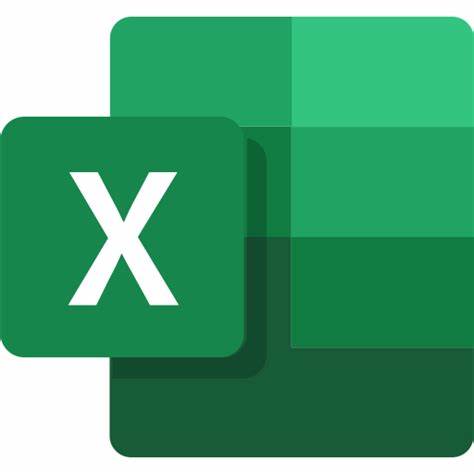Excel Introduction
Learning Outcomes:Course Outline Excel Introduction (1 day)
- Navigate around Microsoft Excel
- Create a new workbook
- Open and navigate within workbooks and worksheets
- Understand and work with ranges in a worksheet
- Understand, create and work with formulas and functions used to perform calculations
- Copy and paste data in Excel
- Understand and use formula cell referencing to create more complex formulas
- Use font formatting techniques to greatly enhance the look of a worksheet
- Align the contents of cells in a number of ways
- Format rows and columns in a worksheet
- Understand and use the number formatting features in Excel
- Print workbook data
- Create effective charts in Microsoft Excel
Excel Intermediate
Learning Outcomes: Course Outline: Excel Intermediate (1 day)
- Use filling techniques
- Use a range of techniques to work with worksheets
- Apply a variety of page setup techniques
- Apply borders to cells and ranges in a worksheet
- Use the dozen or so most popular and common worksheet functions
- Create more complex formulas and functions
- Use a variety of financial functions
- Use the date and time functions to perform calculations
- Create and use defined names in a workbook
- Apply a range of number formatting techniques to worksheet cells
- Apply conditional formatting to ranges in a worksheet
- Use goal seeking to determine the values required to reach a desired result
- Understand and use Excel's Quick Analysis tools
- Work with tables in Microsoft Excel
- Understand and create simple Pivot Tables
- Use a range of elements and features to enhance charts
- Select and change the format of objects in a chart
Excel Advanced
Learning Outcomes: Course Outline: Excel Advanced (1 day)
- Use a range of lookup and reference functions
- Modify Excel options
- Customise the formatting of charts in Excel
- Create and use labels and names in a workbook
- Protect data in worksheets and workbooks
- Create summaries in your spreadsheets using subtotals
- Use data linking to create more efficient workbooks
- Use the Data Consolidation feature to combine data from several workbooks into one
- Understand and create simple PivotTable reports
- Construct and operate PivotTables using some of the more advanced techniques
- Create and edit a PivotChart
- Use goal seeking to determine the values required to reach a desired result
- Group cells and use outlines to manipulate the worksheetUse Solver to solve more complex and intricate problems
- Create recorded macros in Excel
- Use the macro recorder to create a variety of macros