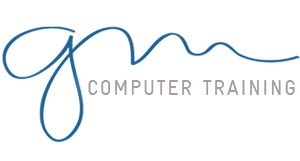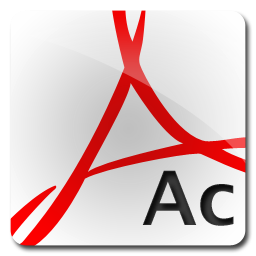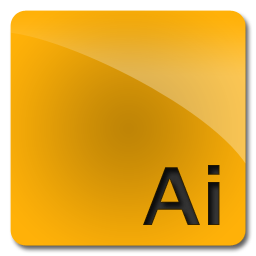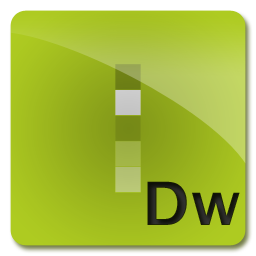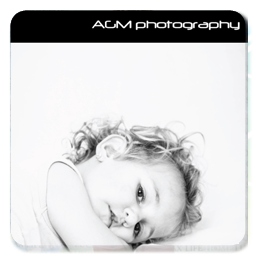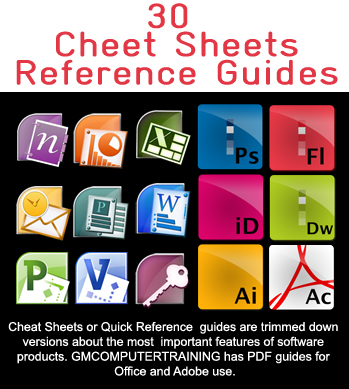Practical, Easy to Follow and Beautifully Presented. It's the Little Things that help!
This is must-have resource for anyone using Microsoft or Adobe prdocuts. Everything from the right topics, to the right shortcuts, to working with subjects in all applications. Here’s a sneak peak at what’s you can purchase for only $5 per sheet..

What do we Cover in CheatSheets
Each section covers an area of each application with step-by-step instructions, tips, and tricks.
|
|
|
| Access Essentials |
coming soon.. |
| Access Intermediate |
coming soon.. |
| Access Advanced |
coming soon.. |

|
Excel Essentials
- navigate your way around Microsoft Excel
- create and work with a new workbook
- open and navigate within workbooks and worksheets
- understand and work with ranges in a worksheet
- understand, create and work with formulas and functions used to perform calculations
- use font formatting techniques to greatly enhance the look of a worksheet
- print your workbook data
|

|
Excel Managing Data
- preparing a database
- understand and work with tables
- sort and filter data in a worksheet
- create summaries in your spreadsheets using subtotals
- group cells and use outlines to manipulate the worksheet
- understand and create simple PivotTables
- apply conditional formatting to ranges in a worksheet
|

|
Excel Increase Productivity
- alter the layout of a worksheet
- use popular and common worksheet functions
- create and use defined names in a workbook
- apply a range of number formatting techniques to worksheet cells
- understand, create and work with formulas and functions used to perform calculations
- adjust the view of your worksheet
|

|
Excel Graphical Analysis
- create effective charts in Microsoft Excel
- use a range of elements and features to enhance charts
- select and change the format of objects in a chart
- apply conditional formatting to ranges in a worksheet
|

|
Excel Functions
- create more complex formulas and functions
- use a variety of financial functions
- use the date and time functions to perform calculations
|

|
Excel Advanced Tools
- construct and operate PivotTables using some of the more advanced techniques
- use data linking to create more efficient workbooks
- work with tables in Microsoft Excel
- use advanced filters to analyse data in a list
- use a variety of data validation techniques
- create recorded macros in Excel
- use goal seeking to determine the values required to reach a desired result
|
| FrontPage/ Expression Web Introduction |
coming soon.. |
| FrontPage/ Expression Web Advanced |
coming soon.. |
| Oulook Introduction |
coming soon.. |
| Outlook Advanced |
coming soon.. |
| PowerPoint Introduction |
coming soon.. |
| PowerPoint Advanced |
coming soon.. |
| Project Introduction |
coming soon.. |
| Project Advanced |
coming soon.. |

|
Publisher Essentials
- start, navigate and generally work with Publisher
- work with objects and frames in a publication
- work with text in a publication
- enhance the text in a publication
- create tabbed, bulleted and numbered lists
- create and work with tables
- use layout and page techniques to enhance publications with images
|
| Publisher Advanced |
coming soon.. |
| Visio Introduction |
coming soon.. |
| Visio Advanced |
coming soon.. |

|
Word Essentials
- create a new document
- work with a document
- display documents using various views
- select and work with text in a document
- use a range of font formatting techniques
- format paragraphs
- work effectively with features that affect the page layout of your document
- create and modify tabs and tables
- insert and work with clip art and pictures
- use the Mail Merge Wizard to perform mail merges
- print a document
- find the information you need in Help
- create high quality document designs and layouts
|

|
Word Page Layout and Design
- learn how to work with section breaks
- insert and work with headers and footers in a document
- perform various merging tasks
- use table features to improve the layout and format of tables
|

|
Word Formatting and Styles
- work with document techniques
- use a range of formatting techniques
- work with a PDF document
- create and apply styles
- create and work effectively with themes
- create and use templates
- understand and use the tracking feature in Word
- compare multiple versions of the same document
|

|
Word Mail Merge Fields and Macros
- create and work with tables of contents and indexes in long documents
- create and work with master documents
- insert and edit footnotes and endnotes
- create, use and delete bookmarks and cross references
- create and use building blocks
- use a range of document proofing features
- use the features of Word to work collaboratively with others
- understand and use the tracking feature in Word
- create and remove protection for your document
- understand, insert and work with fields in a document
- create and work with electronic forms in Word
- create and work with macros
|

|
Word Picture and Shapes
- draw and format shapes
- insert and work with text boxes
- create and work with SmartArt
- enhance and correct pictures
- work with Word options and document properties
|

|
Word Formatting Long Documents
- work with numerous document design tools
- use table features to improve the layout and format of tables
- learn how to work with section breaks
- insert and work with drawings and illustrations
- insert content from other sources
- create and work with master documents
- create and work with tables of contents, indexes, footnotes and bookmarks in long documents
- customise mail merges
- work with many of the printing features available in Word
- understand, insert and work with fields in a document
- create and work with electronic forms in Word
- create and work with macros
|
| Windows Computer Essentials |
- work safely with your computer, consider your impact on the environment and manage files and folders efficiently
|
|
| Acrobat Introduction |
coming soon.. |
| Acrobat Advanced |
coming soon.. |

|
Dreamweaver Essentials
- understand the key aspects and components of a business website
- open files and work effectively with the Dreamweaver workspace
- define a Dreamweaver site
- create and work with hyperlinks on a web page
|
| Dreamweaver Advanced |
coming soon.. |
| InDesign Introduction |
coming soon.. |
| InDesign Advanced |
coming soon.. |
| Illustrator Introduction |
coming soon.. |
| Illustrator Advanced |
coming soon.. |
| Photoshop Introduction |
coming soon.. |
| Photoshop Advanced |
coming soon.. |
| Flash Introduction |
coming soon.. |
| Flash Advanced |
coming soon.. |
Still not sure if this is these CheatSheets for You?
These CheatSheets has straight forward explanations and tricks for all skill levels. Anyone wanting to take better portraits will get something out of this book.
- If you’d like to improve the quality of your documents
- Don’t want to get bogged down with technical explanations
- Want to learn from one of the best in the business
- Enjoy the confidence of a money-back guarantee
…then these is the CheatSheets are for you.
Our Guarantee to you that these CheatSheet will be a Great Investment!
If you're not satisfied that CheatSheets: has helped to improve your documents and help you save time within 60 days, just let us know, and we'll refund your money in full.
That's how confident we are that this resource will help you improve your use of Microsoft and Adobe products.
Enquiry or Order Online :


![]()
![]()
![]()